
Employees Training
Employee Security Awareness Training
Why? Cybercriminals leverage the path of least resistance. That means businesses that have limited time and resources to put towards cybersecurity become a prime target. Could your business be in their sights?
Employee Security Awareness Training: Sign Up Here!
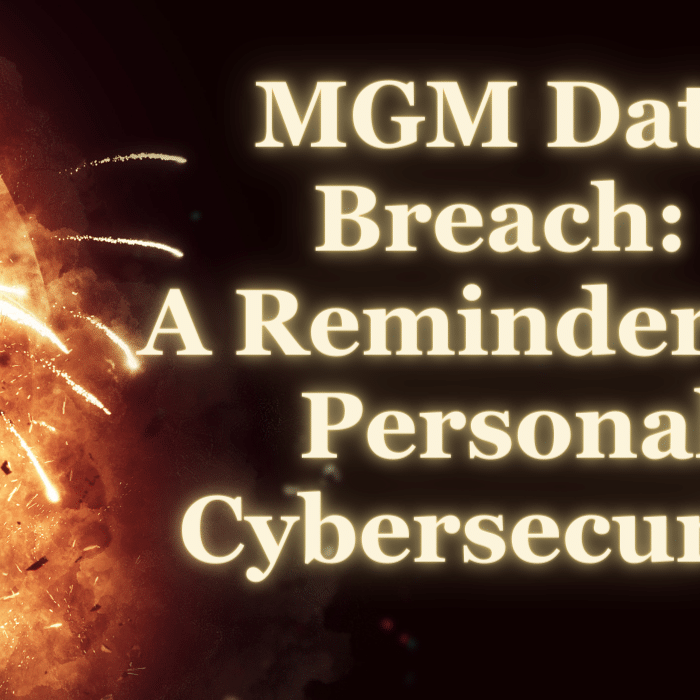
Data Breach
MGM Data Breach: A Reminder for Personal Cybersecurity!
Taking Control of Your Cybersecurity
While it’s important to advocate for stronger cybersecurity measures at the organizational level, individuals must actively engage in protecting their data. Here are some proactive steps you can take:
1. Use Strong and Unique Passwords
Create strong, unique passwords for each online account you have. Use a mix of uppercase and lowercase letters, numbers, and symbols.
2. Enable Multi-Factor Authentication (MFA)
MFA adds an extra layer of security by requiring at least two forms of identification before granting access. Utilize MFA whenever possible to enhance security.
3. Regularly Update and Patch Your Devices
Keep your operating system, applications, and antivirus software up to date to address vulnerabilities and potential security threats. This means laptops, desktops, and smartphones!
4. Educate Yourself about Cyber Threats
Stay informed about the latest cyber threats and phishing techniques to recognize potential risks and protect yourself accordingly.
5. Secure Your Internet Connection
Use secure Wi-Fi networks and avoid using public Wi-Fi for sensitive transactions. Consider using a virtual private network (VPN) for added security. Especially if you’re traveling, you’ll want to look into different options that keep your data safe.

Phishing Scams
How to Avoid Falling for Text Phishing Scams
Protecting yourself involves being vigilant as well as following best practices to recognize and avoid these scams. Here are some essential steps.
-
Verify the sender
Always confirm the sender’s identity before responding to any text message. Do not trust messages from unknown or suspicious numbers.
-
Don’t Click on Suspicious Links
Avoid clicking on links within text messages, especially if you didn’t expect to receive the message or if it seems urgent. Instead, visit the website directly by typing the URL into your browser.
-
Be Skeptical of Urgent Requests
Phishers often use urgent language to manipulate you into taking immediate action. Stay calm and question the urgency of any message that pressures you to provide personal information quickly.
-
Do Not Share Personal Information
Never share sensitive information like passwords, credit card numbers, social security numbers, or bank account details via text message.
-
Report Suspicious Messages
If you receive a suspicious text message, report it to your IT support team and the reported sender.
-
Educate Yourself and others
Stay informed about the latest phishing techniques and educate your family, friends, and colleagues about the risks and how to protect themselves.
This growing threat targets individuals through text messages to trick them into revealing personal information. By understanding how text phishing operates and following the best practices outlined in this article, you can safeguard yourself from falling victim to these scams.
